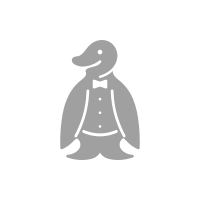Getting Started¶
Build¶
The Knut app is powered by the Qt framework and requires Qt 5.14. The app is
build using the qmake build tool by running from the project root
directory:
mkdir build
qmake -o build/
cd build
make
To build an Android package (APK), you must use the for android dedicated
qmake command. Furthermore, the environment variables JAVA_HOME,
ANDROID_SDK_ROOT and ANDROID_NDK_ROOT need to be set. With the correct
build setup, simply repeat the steps above but run make with the argument
apk like:
make apk
This will generate an *.apk file located in
android-build/outputs/apk/debug/android-build-debug.apk relative to your
Makefile.
The generated APK file can be installed directly on your connected phone by running:
adb install android-build/outputs/apk/debug/android-build-debug.apk
Note
To get a clean build setup, get Qt from here and select also the Android option in the installer. To setup the Android environment, you can download the Android Studio and use its installer to setup the Android SDK.